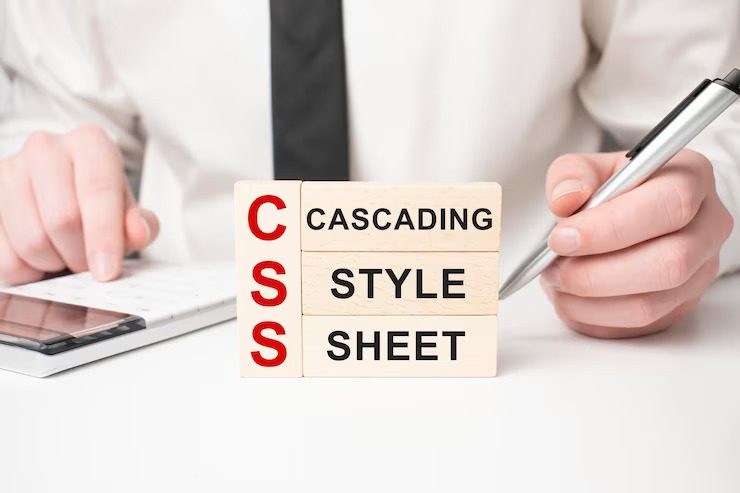Mastering CSS (Cascading Style Sheets) is a crucial skill for creating beautiful and visually appealing web designs. CSS allows you to control the layout, colors, fonts, and other visual aspects of your web pages. Here are some tips and tricks to help you improve your CSS skills and create stunning web designs:
- Organize Your CSS:
- Use separate CSS files for different sections of your website (e.g., layout, typography, colors).
- Use meaningful class and ID names to make your CSS more readable and maintainable.
- Consider using CSS preprocessors like Sass or Less to improve code organization and reuse.
- Responsive Design:
- Implement responsive design using media queries to ensure your website adapts to different screen sizes and devices.
- Use relative units like percentages and
eminstead of fixed units (e.g., pixels) for better responsiveness.
- Layout:
- Use Flexbox or CSS Grid for flexible and responsive page layouts.
- Learn how to center elements both vertically and horizontally on the page.
- Employ CSS positioning (relative, absolute, fixed) for more complex layout scenarios.
- Typography:
- Choose readable and visually appealing fonts for your website.
- Use a limited number of font families and styles to maintain consistency.
- Adjust font sizes, line heights, and letter spacing to improve readability.
- Colors:
- Create color palettes to ensure consistency in your design.
- Use CSS variables (custom properties) to manage colors efficiently.
- Employ contrast wisely for text and background to ensure accessibility.
- Animations and Transitions:
- Use CSS animations and transitions to add subtle and engaging effects to your website.
- Avoid excessive animations that may distract or overwhelm users.
- Box Shadows and Gradients:
- Use box shadows to add depth and dimension to elements.
- Incorporate CSS gradients for more visually appealing backgrounds and overlays.
- Pseudo-classes and Pseudo-elements:
- Utilize pseudo-classes (
:hover,:focus, etc.) to create interactive and engaging elements. - Leverage pseudo-elements (
::beforeand::after) for decorative elements and additional styling.
- Utilize pseudo-classes (
- Cross-Browser Compatibility:
- Test your CSS on multiple browsers to ensure consistent rendering.
- Use vendor prefixes or consider using autoprefixer to handle browser-specific CSS.
- Performance Optimization:
- Minify and compress your CSS to reduce file sizes and improve loading times.
- Consider using critical CSS techniques to render the most essential styles first.
- Debugging and Browser Dev Tools:
- Use browser developer tools to inspect and debug your CSS.
- Learn about the CSS box model and how it affects element sizing and spacing.
- Stay Updated:
- Keep up with the latest CSS features and specifications.
- Follow web design blogs, tutorials, and community forums to learn from others and stay inspired.
Remember that CSS is an ever-evolving language, and continuous learning and practice are key to mastering it. Experiment with different techniques, explore new CSS properties, and seek feedback to improve your web designs continually.